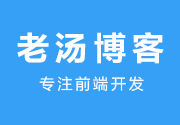js如何判断是否为数字
在JavaScript中,可以使用以下方法来判断一个值是否为数字:
1. 使用typeof运算符检查数据类型:
if (typeof value === 'number') {
// 是数字
} else {
// 不是数字
}2. 使用isNaN()函数检查是否为有效数字:
if (!isNaN(value)) {
// 是数字
} else {
// 不是数字
}注意:isNaN()函数会尝试将参数转换为数字,如果无法转换,则返回true。因此,对于空字符串、undefined等非数字类型的值,也会返回true。
3. 使用正则表达式检查是否为数字:
if (/^[+-]?\d+(\.\d+)?$/.test(value)) {
// 是数字
} else {
// 不是数字
}正则表达式`/^[+-]?\d+(\.\d+)?$/`可以用于匹配正负整数或小数。
根据具体的需求,选择适合的方法来判断一个值是否为数字。
除注明外的文章,均为来源:老汤博客,转载请保留本文地址!
原文地址:https://tangjiusheng.cn/web/ask/6285.html
原文地址:https://tangjiusheng.cn/web/ask/6285.html