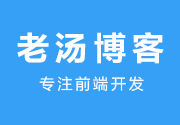js截取字符串,前端必会的3种方法
js截取字符串常用的字符截取函数有slice、substring和substr这3个,我们前端人必会这3种方法,我们将从这3个函数出发,看看在js中,这些函数是如何通过js截取字符串的。

1.slice(常用)
说明:该slice(start, end)方法返回start和end索引之间的字符串部分。slice像substring。
第一个参数代表开始位置,第二个参数代表结束位置的下一个位置,截取出来的字符串的长度为第二个参数与第一个参数之间的差;若参数值为负数,则将该值加上字符串长度后转为正值;若第一个参数等于大于第二个参数,则返回空字符串。
const quote = "tangjiusheng.cn"; const part = quote.slice(3, 8); // gjius
注:如果end省略索引,它将提取到字符串的末尾。
const quote = "We Stand Together"; const part = quote.slice(3); // Stand Together
slice基本上是为了模仿阵列接口而添加的。(数组中有一个同名的方法在两个索引之间提取其一部分,并返回一个新的浅表副本)。
2.substring
说明:该substring(start, end)方法返回start和end索引之间的字符串部分。它从start索引处的字符开始到结束,但不包括索引处的字符end。第一个参数代表开始位置,第二个参数代表结束位置的下一个位置;若参数值为负数,则将该值转为0;两个参数中,取较小值作为开始位置,截取出来的字符串的长度为较大值与较小值之间的差。
const quote = "We Stand Together"; const part = quote.substring(3, 8); // Stand
如果end省略索引,它将提取到字符串的末尾。
const quote = "We Stand Together"; const part = quote.substring(3); // Stand Together
与indexOf方法结合使用,效果会更好。
该indexOf方法返回第一个索引,在该索引处可以找到给定的字符串文本,否则返回-1。
考虑以下代码在第一个逗号之后提取文本。
const quote = "You know nothing, Jon Snow";
const commaIndex = quote.indexOf(",");
const part = quote.substring(commaIndex + 1);
//" Jon Snow"3.substr
说明:该substr(start, length)方法提取字符串的一部分,从指定的索引处开始,并返回指定数量的字符。第一个参数代表开始位置,第二个参数代表截取的长度
PS:字符串都从0开始计起
const quote = "Winter is coming"; const part1 = quote.substr(0, 6); //Winter const part2 = quote.substr(10, 6); //coming
请注意,第一个字符在index处为0。
该start指数是必需的,但 length是可选的。如果省略,它将提取字符串的其余部分。
const quote = "Winter is coming"; const part = quote.substr(6); // is comin
原文地址:https://tangjiusheng.cn/js/221.html