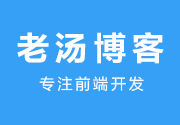uniapp封装request请求(前端封装request请求接口)

安装
npm install qs // 用来序列化post类型的数据
引入
import baseUrl from '../baseUrl'; // url地址信息import qs from 'qs' // 处理data
环境切换
uni-app 可通过 process.env.NODE_ENV 判断当前环境是开发环境还是生产环境。一般用于连接测试服务器或生产服务器的动态切换。
uniapp有自己的生产和开发环境,也可以配置其他的环境;大家可以去观看官方文档
开发环境和生产环境
if(process.env.NODE_ENV === 'development'){ console.log('开发环境')
}else{ console.log('生产环境')
}post请求头的设置
post请求的时候,需要添加一些请求头;一般默认的请求头是:‘
application/x-www-form-urlencoded ’
header = { 'Content-Type': 'application/x-www-form-urlencoded',}响应数据
当请求参数返回的时候;查看code数据,给出响应
switch (dataType.code * 1) { // 拦截返回参数
case 0:
resolve(dataType) break; case 1003:
uni.showModal({ title: '登录已过期', content: '很抱歉,登录已过期,请重新登录', confirmText: '重新登录', success: function(res) { if (res.confirm) { // 点击确定
//去登录页面
console.log('用户');
uni.navigateTo({ // 切记这儿需要哈pages.json保持一致;不能有.vue后缀
url: '/pages/views/login/index'
});
} else if (res.cancel) { console.log('用户点击取消');
}
}
}) break; case -1:
uni.showModal({ title: '请求数据失败', content: '获取数据失败!', confirmText: '确定', showCancel: false, success: function(res) { if (res.confirm) {} else if (res.cancel) { console.log('用户点击取消');
}
}
}) break}完整版
import baseUrl from '../baseUrl';import qs from 'qs' // 处理dataconst request = (params) => { /*
* 1.初始化值
*/
let _self = this; let url = params.url; let method = params.method || 'GET'; let data = params.data || {};
data.token = "default-access_token" // default-access_token
/*
*2.判断token
*/
if (!params.token) { // 如果没有传递token
let token = uni.getStorageSync('token'); // 在本地查找
if (!token) { // 如果本地没有就跳转到登录页面
uni.navigateTo({ url: 'pages/views/login/index'
});
} else {
data.token = '179509245-9c91827e0224bdc18d0b118b8be1b5af';
}
} /*
* 3.添加头部
*/
let defaultOpot = { // 'Content-Type': 'application/x-www-form-urlencoded',
'Terminal-Type': 'innerH5', 'Content-Type': 'application/json;charset=UTF-8',
} /*
* 4.处理 POST
*/
let header = {}
method = method.toUpperCase() if (method == 'POST') {
header = { 'Content-Type': 'application/x-www-form-urlencoded',
}
data = qs.stringify(data)
} // 5.请求地址
const requestUrl = baseUrl.server + url;
uni.showLoading({ title: '加载中...'
}); // 6.用 Promise 创建回调
return new Promise((resolve, reject) => {
uni.request({ url: requestUrl, method: method, header: Object.assign({}, defaultOpot, header), data: data, dataType: 'json',
})
.then(res => { // 成功
if (res[1] && res[1].statusCode === 200) { let { data: dataType
} = res[1] switch (dataType.code * 1) { // 拦截返回参数
case 0:
resolve(dataType) break; case 1003:
uni.showModal({ title: '登录已过期', content: '很抱歉,登录已过期,请重新登录', confirmText: '重新登录', success: function(res) { if (res.confirm) { // 点击确定
//去登录页面
console.log('用户');
uni.navigateTo({ // 切记这儿需要哈pages.json保持一致;不能有.vue后缀
url: '/pages/views/login/index'
});
} else if (res.cancel) { console.log('用户点击取消');
}
}
}) break; case -1:
uni.showModal({ title: '请求数据失败', content: '获取数据失败!', confirmText: '确定', showCancel: false, success: function(res) { if (res.confirm) {} else if (res.cancel) { console.log('用户点击取消');
}
}
}) break
}
}
})
.catch(err => { // 错误
reject(err)
})
.finally(() => { console.log('不管是否成功都要执行')
uni.hideLoading();
})
})
}export default request在api中封装接口
import request from '../../utils/request.js'/*
* 1.获取商城楼层列表
*/export function getFloorList(){ return request({ url:'/***', method:'get'
})
}export function getCartProducts(){ return request({ url:'/***', method:'POST'
})
}在组件中使用
引入
import {getFloorList,getCartProducts} from '../../api/mall/index.js';使用
getFloorList().then(res=>{ this.list = res.data
})以上可能不是很完整;大家可以根据自己的需要进行配置即可。
除注明外的文章,均为来源:老汤博客,转载请保留本文地址!
原文地址:https://tangjiusheng.cn/web/qdkf/547.html
原文地址:https://tangjiusheng.cn/web/qdkf/547.html
大家都在看
- uniapp分包教程(uniapp分包加载的好处)
- uniapp checkbox 获取选中id,uniapp单选框代码
- uni.request前端封装请求接口(uni-app request网络封装的好处)
- uniapp上拉加载更多(触底加载更多数据的方法)
- UNIX是什么操作系统(UNIX系统简介)
- uniapp和原生开发区别(uni-app开发的优势和劣势)
- uni-app忽略版本检查提示框去除方法
- uni.showtoast不显示怎么解决(亲测有效的方法)
- uniapp生成二维码插件(tki-qrcode二维码生成器)
- uniapp和vue有什么区别(前端vue和uniapp哪个好用)