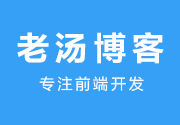textarea自适应高度怎么设置(这三种方案实现自适应高度)
背景介绍
正如我们所知道的 textarea 是一个行内块元素 display: inline-block 并且它的默认宽高由 cols & rows 决定, 也就是说 textarea 的 height 并不会自适应于内容长度.
textarea 的宽高是如何决定的? 参考张鑫旭的文章 HTML textarea cols,rows属性和宽度高度关系研究
那么, 我们今天的任务就是来思考如何创建一个 高度内容自适应的 textarea 组件,我将介绍三种思路实现 高度内容自适应的 textarea,具体代码 textareaAutoSizeSolutions
方案概要
这是三种方案的概述和实现思路的简介, 实现方案 & 遇到的坑 & 拓展知识点, 点击查看 teeeemoji 的 demo.
方案一: 两次调整 textarea.style.height
textarea 的 onchange 触发 resize 方法,下面是 resize 方法的逻辑
textarea.style.height = 'auto';// 1. 让 textarea 的高度恢复默认 textarea.style.height = textarea.scrollHeight + 'px';// 2. textarea.scrollHeight 表示 *textarea* 内容的实际高度
方案二: 利用一个 ghostTextarea 获得输入框内容高度, 再将这个高度设置给真实的 textarea
textarea 构建时创建 ghostTextarea, onchange 触发 resize 方法:
创建 textarea 的时候, 同时创建一个一模一样的隐藏 ghostTextarea;
ghostTextarea 的属性全部克隆自 textarea, 但是 ghostTextarea 是 隐藏 的, 并且 ghostTextarea.style.height = 0; 也就是说 ghostTextarea.scrollHeight 就是 textarea 中内容的真是高度。
resize 方法处理流程:
textarea.value 先设置给 ghostTextarea,
拿到 ghostTextarea.scrollHeight
将 textarea.style.height = ghostTextarea.scrollHeight
方案三: 使用 (div | p | ...).contenteditable 代替 textarea 作为输入框
div 是块级元素, 高度本身就是内容自适应的(除非设置 max-width or min-widht) 使用 contenteditable 让 div 代替 textarea, 省去各种计算高度的逻辑。
方案对比
满分3分, 三种方案通过优化, 在用户体验和兼容性上都能达到满分. 因此差别仅仅在于这几个方案的实现难度. (仅仅是基于 react 组件的实现复杂度). 方案对比:
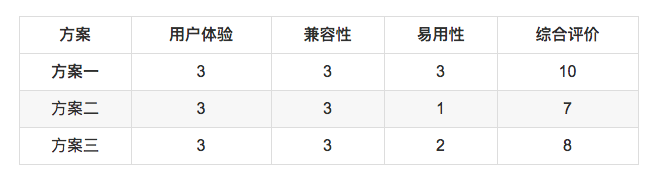
毫无疑问方案一是最优选择, 多加1分以示奖励;
方案一两次调整 textarea.style.height
实现思路
渲染一个 textarea 元素
<textarea
ref={this.bindRef}
className={style['textarea'] + ' ' + className}
placeholder={placeholder}
value={value}
onChange={this.handleChange} // 看这里
/>textarea 的 onChange 事件触发 resize
handleChange(e) {
this.props.onChange(e.target.value);
this.resize(); // 看这里
}resize 事件的实现
// 重新计算 textarea 的高度
resize() {
if (this.inputRef) {
console.log('resizing...')
this.inputRef.style.height = 'auto';
this.inputRef.style.height = this.inputRef.scrollHeight + 'px';
}
}注意 componentDidMount 的时候, 执行一次 resize 方法, 初始化 textarea 的高度哦.
优化点
避免两次渲染,造成内容抖动
在 react 中, 组件 receiveProps 的时候会 render 一次, 直接调整 textarea 的 height 也会浏览器的重绘,那么就会造成两次重绘, 并且两次重绘的时候, textarea 的内容可能会发生抖动.
优化思路:先触发 resize 后触发 render 用最简单的思路完美解决问题
方案二: 利用一个 ghostTextarea 获得输入框内容高度, 再将这个高度设置给真实的 textarea
实现思路
同时渲染两个 textarea, 一个真实 textarea 一个隐藏 textarea
return (
<div className={style['comp-textarea-with-ghost']}>
<textarea // 这个是真的
ref={this.bindRef}
className={style['textarea'] + ' ' + className}
placeholder={placeholder}
value={value}
onChange={this.handleChange}
style={{height}}
/>
<textarea // 这个是 ghostTextarea
className={style['textarea-ghost']}
ref={this.bindGhostRef}
onChange={noop}
/>
</div>
)初始化的时候拷贝属性,初始化必须使用工具方法将 textarea 的属性拷贝到 ghostTextarea 去. 因为 textarea 的样式再组件外也能控制, 因此初始化的时候 copy style 是最安全的。
这是所以要拷贝的属性的列表:
const SIZING_STYLE = [ 'letter-spacing', 'line-height', 'font-family', 'font-weight', 'font-size', 'font-style', 'tab-size', 'text-rendering', 'text-transform', 'width', 'text-indent', 'padding-top', 'padding-right', 'padding-bottom', 'padding-left', 'border-top-width', 'border-right-width', 'border-bottom-width', 'border-left-width', 'box-sizing' ];
这是 ghostTextarea 的隐藏属性列表:
const HIDDEN_TEXTAREA_STYLE = {
'min-height': '0',
'max-height': 'none',
height: '0',
visibility: 'hidden',
overflow: 'hidden',
position: 'absolute',
'z-index': '-1000',
top: '0',
right: '0',
};这是拷贝 style 的工具方法
// 拿到真实 textarea 的所有 style
function calculateNodeStyling(node) {
const style = window.getComputedStyle(node);
if (style === null) {
return null;
}
return SIZING_STYLE.reduce((obj, name) => {
obj[name] = style.getPropertyValue(name);
return obj;
}, {});
}
// 拷贝 真实 textarea 的 style 到 ghostTextarea
export const copyStyle = function (toNode, fromNode) {
const nodeStyling = calculateNodeStyling(fromNode);
if (nodeStyling === null) {
return null;
}
Object.keys(nodeStyling).forEach(key => {
toNode.style[key] = nodeStyling[key];
});
Object.keys(HIDDEN_TEXTAREA_STYLE).forEach(key => {
toNode.style.setProperty(
key,
HIDDEN_TEXTAREA_STYLE[key],
'important',
);
});
}textarea 的 onChange 事件 先 reize 再触发 change 事件
handleChange(e) {
this.resize();
let value = e.target.value;
this.props.onChange(value);
}textarea 的 resize 方法
resize() {
console.log('resizing...')
const height = calculateGhostTextareaHeight(this.ghostRef, this.inputRef);
this.setState({height});
}
calculateGhostTextareaHeight 工具方法
// 先将内容设置进 ghostTextarea, 再拿到 ghostTextarea.scrollHeight
export const calculateGhostTextareaHeight = function (ghostTextarea, textarea) {
if (!ghostTextarea) {
return;
}
ghostTextarea.value = textarea.value || textarea.placeholder || 'x'
return ghostTextarea.scrollHeight;
}优化点
避免两次渲染,造成内容抖动
在 react 中, 组件 receiveProps 的时候会 render 一次, 给 textarea 设置 height 属性也会浏览器的重绘.那么就会造成两次重绘, 并且两次重绘的时候, textarea 的内容可能会发生抖动.
下面两种思路, 在 demo 中均有体现
优化思路一: 合并祯渲染
使用
window.requestAnimationFrame & window.cancelAnimationFrame 来取消第一祯的渲染, 而直接渲染高度已经调整好的 textarea;
优化思路二: 减少渲染次数
利用 react 批处理 setState 方法, 减少 rerender 的特性; 在 textarea onChange 方法中同时触发两个 setState;
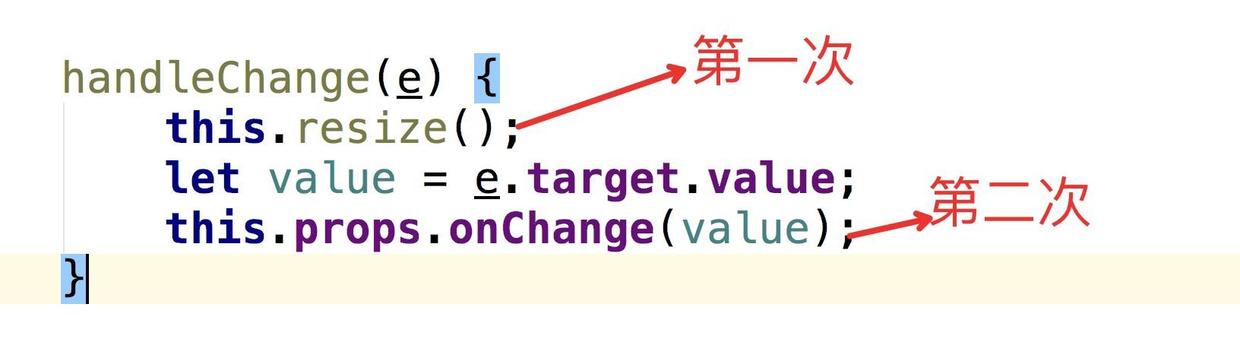
更多优化思路
页面存在多个 textarea 的时候, 能不能考虑 复用同一个 ghostTextarea
方案三: 使用 div.contenteditable 代替 textarea
实现思路
渲染一个 div.contenteditable=true
return (
<div className={style['comp-div-contenteditable']}>
<div
ref={this.bindRef}
className={classname(style['textarea'], className, {[style['empty']]: !value})}
onChange={this.handleChange}
onPaste={this.handlePaste}
placeholder={placeholder}
contentEditable
/>
</div>
)获取 & 设置 编辑的内容: textarea 通过 textarea.value 来取值 or 设置值, 但换成了 div 之后, 就要使用 div.innerHTML or div.innerText 来取值 or 设置值.
使用 div.innerHTML 会出现以下两种问题:
& 会被转码成 &
空白符合并 使用 div.innerText 在低版本 firfox 上要做兼容处理.
因此使用哪种方式 主要看需求.
placeholder 的实现:
div 的 placeholder 属性是无效, 不会显示出来的, 现存一种最简单的方式, 使用纯 css 的方式实现 div 的 placeholder
.textarea[placeholder]:empty:before { /*empty & before 两个伪类*/
content: attr(placeholder); /*attr 函数*/
color: #555;
}优化点
去除支持富文本
div.contenteditable 是默认支持富文本的, 可能会以 粘贴 or 拖拽 让输入框出现富文本;
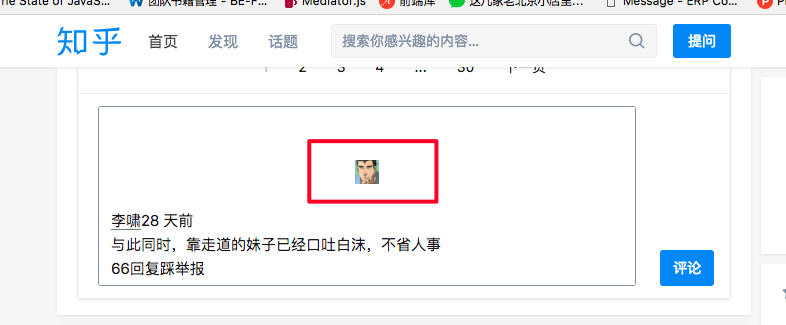
监听 div 的 onPaste 事件
handlePaste(e) {
e.preventDefault();
let text = e.clipboardData.getData('text/plain'); // 拿到纯文本
document.execCommand('insertText', false, text); // 让浏览器执行插入文本操作
}handlePaste 的更多兼容性处理
几个大网站的高度自适应 textarea 对比
我分别查看了微博, ant.design组件库, 知乎 的自适应输入框的实现.
几个大网站的高度自适应 textarea 对比
我分别查看了微博, ant.design组件库, 知乎 的自适应输入框的实现.
微博: 采用方案二
未输入时
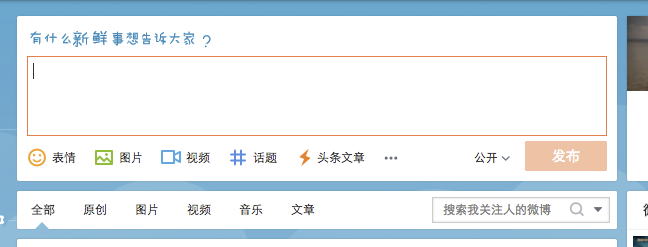
输入后
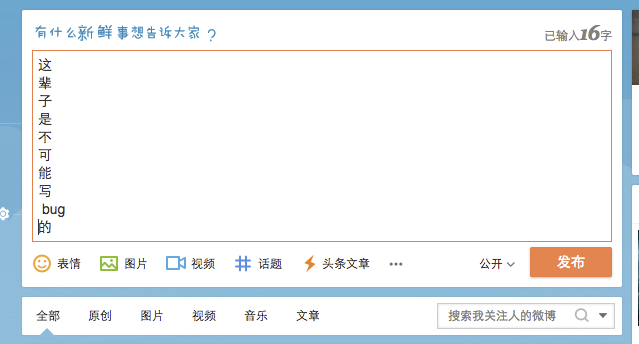
但是微博的实现存在用户体验上的缺陷, 会抖动!!!

ant.design: 采用方案二
体验超级棒哦

知乎: 采用方案三
看上去竟然存在 bug , 其实上面的截图也有

原文地址:https://tangjiusheng.cn/divcss/5819.html
- textdecoration属性啥意思(前端text-decoration文本修饰属性值详解)
- v-html使用方法(v-html和v-text的区别是什么)
- textarea换行怎么设置
- Sublime Text 3(3103)2016中文绿色版
- textarea自适应高度怎么设置(这三种方案实现自适应高度)
- pgf是什么格式文件(如何使用LaTeX下的Tikz进行绘图)
- 织梦出现{dede:img text=怎么办?
- box-shadow和text-shadow有什么区别?(玩转盒阴影和文本阴影)
- css删除线的属性设置(text-decoration删除线属性介绍)
- textarea属性设置(微信小程序文本输入textarea详解)