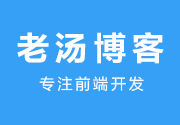css更改滚动条样式(兼容所有浏览器方案)
在我们实际开发过程中可能会遇到页面出现滚动条的情况,但是在常规情况下滚动条的默认样式咱们试不敢恭维的,所以咱们就需要对滚动条的一些样式进行调整,换成自己想要的样式,那具体怎么做那,咱们一起来看看。
1、友好的谷歌,几行css样式就可以搞定
/* 滚动条样式 */
.task-scrollbar{
width:200px;
height:300px;
overflow-y:scrool;
}
.task-scrollbar::-webkit-scrollbar {
/*滚动条整体样式*/
width : 10px; /*高宽分别对应横竖滚动条的尺寸*/
height: 1px;
}
.task-scrollbar::-webkit-scrollbar-thumb {
/*滚动条里面小方块*/
border-radius: 10px;
box-shadow : inset 0 0 5px rgba(20, 72, 8,0.3);
background : #0097fb;
}
.task-scrollbar::-webkit-scrollbar-track {
/*滚动条里面轨道*/
box-shadow : inset 0 0 5px rgba(255, 0, 0, 0.2);
border-radius: 10px;
background : #f5f8fa;
}2、IE浏览器
.bar{
scrollbar-arrow-color: #f4ae21; /**//*三角箭头的颜色*/
scrollbar-face-color: #333; /**//*立体滚动条的颜色*/
scrollbar-3dlight-color: #666; /**//*立体滚动条亮边的颜色*/
scrollbar-highlight-color: #666; /**//*滚动条空白部分的颜色*/
scrollbar-shadow-color: #999; /**//*立体滚动条阴影的颜色*/
scrollbar-darkshadow-color: #666; /**//*立体滚动条强阴影的颜色*/
scrollbar-track-color: #666; /**//*立体滚动条背景颜色*/
scrollbar-base-color:#f8f8f8; /**//*滚动条的基本颜色*/ }最终想要兼容还是要用js

文档:http://manos.malihu.gr/jquery-custom-content-scroller/
引入插件:
<link rel="stylesheet" href="/path/to/jquery.mCustomScrollbar.css" /> <script src="/path/to/jquery.mCustomScrollbar.concat.min.js"></script>
Html代码:
<div class="mCustomScrollbar content"data-mcs-theme="dark"> <!-- your content --> </div>
//引用:
$(".content").mCustomScrollbar({
theme:"dark"
axis:"x" // horizontal scrollbar
axis:"yx" // vertical and horizontal scrollbar
callbacks:{
onScroll:function(){
myCustomFn(this);
}
}
});
function myCustomFn(el){
console.log(el.mcs.top);
} 除注明外的文章,均为来源:老汤博客,转载请保留本文地址!
原文地址:https://tangjiusheng.cn/divcss/7236.html
原文地址:https://tangjiusheng.cn/divcss/7236.html