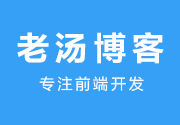css超出字数省略号(常用的实际案例应用场景)
用css限制文本字数超出省略号,就是文字很多超出了盒子需要把超出字数显示成省略号,前端开发工作中我们常用的实际案例应用场景有单行文本超出字数显示省略号、多行文本超出字数显示省略号、内容中间超出字数显示省略号。
一、单行文本超出字数显示省略号
1、效果图:
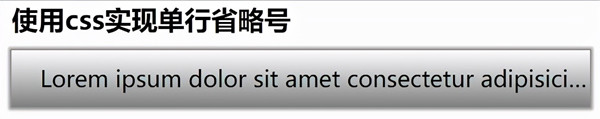
2、实现代码:
HTML部分
<h3>使用css实现单行省略号</h3> <div class="box1"> <a href="#" class="a1">Lorem ipsum dolor sit amet consectetur adipisicing elit. Ipsam ipsaexplicabo quos sapiente ea error, mollitia necessitatibus animi facere rem non sed velit aperiam laboriosamdebitis. Quae deleniti doloremque nisi. </a> </div>
CSS部分
h3 {
padding-left: 10px;
}
.a1 {
text-decoration: none;
color: #000;
padding-left: 20px;
}
.box1 {
height: 40px;
line-height: 40px;
background-image: linear-gradient(white, gray);
box-shadow: 0 0 2px 2px rgb(148, 145, 145);
box-sizing: border-box;
/* 单行显示省略号 */
overflow: hidden;
text-overflow: ellipsis;
white-space: nowrap;
}二、多行文本超出字数显示省略号
1、效果图:
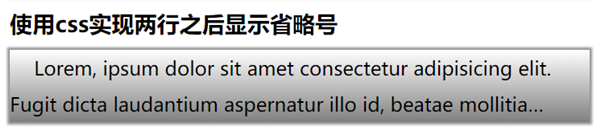
2、实现代码:
HTML部分
<h3>使用css实现三行之后显示省略号</h3> <div class="box2"> <a href="#" class="a1">Lorem, ipsum dolor sit amet consectetur adipisicing elit. Fugit dicta laudantium aspernatur illo id, beatae mollitia magnam, laboriosam cupiditate harum veritatis ullam delectus adipisci quasi, laborum ipsum quis est molestiae. </a> </div>
CSS部分
h3 { padding-left: 10px; } .a1 { text-decoration: none; color: #000; padding-left: 20px; } .box2 { height: 60px; line-height: 30px; background-image: linear-gradient(white, gray); box-shadow: 0 0 2px 2px rgb(148, 145, 145); overflow: hidden; /* 三行显示省略号 */ display: -webkit-box; -webkit-box-orient: vertical; -webkit-line-clamp: 2; }
3、实际案例应用场景说明:

注:此时明显是折行后在第二行多余的部分显示省略号,那由于内容不固定字数不固定,所以需要动态设置,那么就应用到了上述的多行显示省略号的方法
三、内容中间超出字数显示省略号(方法一)
1、效果图:
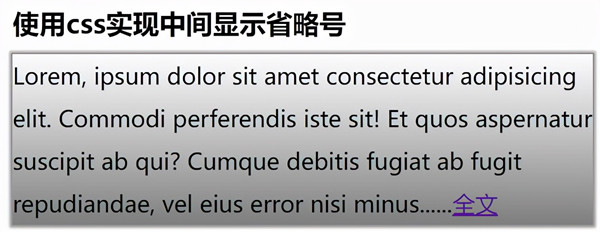
2、实现代码:
HTML部分
<h3>使用css实现中间显示省略号方法一</h3> <div class="box3">Lorem, ipsum dolor sit amet consectetur adipisicing elit. Commodi perferendis iste sit! Et quos aspernatur suscipit ab qui? Cumque debitis fugiat ab fugit repudiandae, vel eius error nisi minus<span></span> <a href="#">全文</a> </div>
css部分
.box3 {
/* height: 120px; */
line-height: 30px;
background-image: linear-gradient(white, gray);
box-shadow: 0 0 2px 2px rgb(148, 145, 145);
}
.box3 span::after {
content: '......';
}3、实际案例应用场景说明:
![]()
四、内容中间超出字数显示省略号(方法二)
1、效果图:
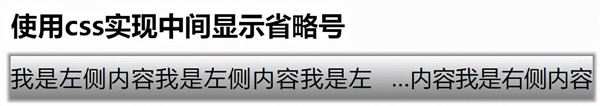
2、实现代码:
HTML部分
<h3>使用css实现中间显示省略号方法二</h3> <div class="box4"> <a href="#"> <span class="span1" title="我是左侧内容我是左侧内容我是左侧内容"> 我是左侧内容我是左侧内容我是左侧内容 </span> <span class="span2" title="我是右侧内容我是右侧内容"></span> </a> </div>
css部分
.box4 {
height: 30px;
line-height: 30px;
background-image: linear-gradient(white, gray);
box-shadow: 0 0 2px 2px rgb(148, 145, 145);
}
.box4 .span1 {
float: left;
width: 62%;
height: 30px;
line-height: 30px;
overflow: hidden;
}
.box4 a {
color: #000;
}
.box4 .span2::before {
content: attr(title);
width: 38%;
float: right;
overflow: hidden;
text-overflow: ellipsis;
white-space: nowrap;
direction: rtl;
}
/* 优化两个span中间的间距 */
.box4 {
text-align: justify;
}3、实际案例应用场景说明:

原文地址:https://tangjiusheng.cn/divcss/351.html