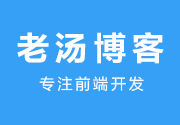分享一个有意思的css3动画效果
今天在我的博客里分享一个有意思的css3动画效果,可以代替gif图片,幸好有了css3的出现,不用图片,挺好。有兴趣的朋友可以看下演示和代码,如下:

代码如下:
<!Doctype html>
<html>
<head>
<meta http-equiv="Content-Type" content="text/html; charset=gbk2312"/>
<title>css3动画</title>
<style type="text/css">
@-webkit-keyframes pan-ripple {
0% {-webkit-transform:scale(1);opacity:0;}
30% {-webkit-transform:scale(1.1);opacity:1;}
100% {-webkit-transform:scale(1.4);opacity:0;}
}
.wrap-ripple{z-index:99999;
position:fixed;width:50px;
height:50px;padding:8px;}
.wrap-ripple .s-ripple i {
position:absolute;
width:45px;
height:45px;
line-height:normal;
border-radius:50%;
border:1px solid #e60012;
box-sizing:border-box;
}
.wrap-ripple .ripple {
background:#e60012;
color:#f9e902;
font-size:13px;
text-align:center;
font-style:normal;
padding-top:13%;
opacity:.8;
}
.wrap-ripple .ripple-a {
opacity:0;
-webkit-transform:scale(1);
transform:scale(1);
-webkit-animation:pan-ripple 2s linear infinite;
animation:pan-ripple 2s linear infinite;
}
.wrap-ripple .ripple-b {
opacity:0;
-webkit-transform:scale(1);
transform:scale(1);
-webkit-animation:pan-ripple 1s linear infinite;
animation:pan-ripple 1s linear infinite;
}
.wrap-ripple .s-ripple {
z-index:99999;
width:50px;
height:50px;
display:block;
transform-origin: 0 0 0;
transform: scale(1, 1);
top: 40%;
right:15px;
}
</style>
</head>
<body>
<div class="wrap-ripple" style="top:36%; right:0;">
<a href="#" class="s-ripple" id="s-ripple">
<i class="ripple-a"></i>
<i class="ripple">点击<br>咨询</i>
<i class="ripple-b"></i>
</a>
</div>
</body>
</html>除注明外的文章,均为来源:老汤博客,转载请保留本文地址!
原文地址:https://tangjiusheng.cn/css3/133.html
原文地址:https://tangjiusheng.cn/css3/133.html