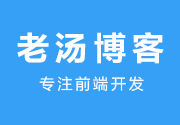echarts环形饼图显示百分比和数值(legend显示百分比方法)
echarts饼图设置下就变成很酷炫漂亮的环形饼图,今天分享在echarts环形饼图显示百分比和数值,是在图例legend中可以展示名称及数值和百分比的方法,通过Math.round((tarValue / total) * 100) + '%'计算出百分比,name是名称, v是数值。
1、echarts环形饼图legend显示百分比和数值,实例代码如下:
legend: {
type: 'plain',
orient: 'vertical',
left: '65%',
top: 'center',
align: 'left',
itemGap: 6,
itemWidth: 10, // 设置宽度
itemHeight: 10, // 设置高度
icon: 'circle',
symbolKeepAspect: false,
formatter: function (name) {
let data = option.series[0].data
// console.log(data, 'data')
let total = 0
let tarValue
for (let i = 0; i < data.length; i++) {
total += data[i].value
if (data[i].name == name) {
tarValue = data[i].value
}
}
let v = tarValue + '人'
//计算出百分比
let p = Math.round((tarValue / total) * 100) + '%'
return `${name} ${v} ${p}`
//name是名称,v是数值
},
}2、效果如下图:

除注明外的文章,均为来源:老汤博客,转载请保留本文地址!
原文地址:https://tangjiusheng.cn/js/401.html
原文地址:https://tangjiusheng.cn/js/401.html