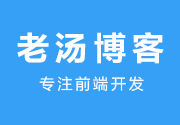echarts多条折线图渲染(多条折线绘制方法附实例代码)
作为前端开发人员都知道常用的echarts基于html5 Canvas是一个纯Javascript图表库,提供直观,生动,可交互,可个性化定制的数据可视化图表。我们可以用echarts绘制出很多酷炫的图表,下面手把手的教你绘制echarts多条折线图渲染方法附实例代码。
多条折线效果如下图:
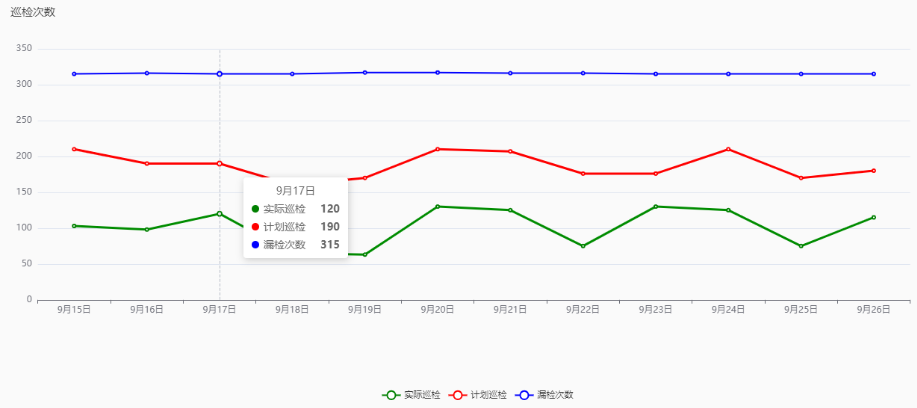
首先需要引入echarts哦
1、定义一个div
这里的height就是y轴的高度了~
<div style="width: 100%; height: 600px" ref="chart"></div>
2、定义一个方法init
在mounted引用
mounted() {
this.init()
},3、定义数据
这个一般是后台给的接口的数据,我这里是模拟的哦~
let lineData = {
x: [
'9月15日',
'9月16日',
'9月17日',
'9月18日',
'9月19日',
'9月20日',
'9月21日',
'9月22日',
'9月23日',
'9月24日',
'9月25日',
'9月26日',
],
y_green: [103, 98, 120, 65, 63, 130, 125, 75, 130, 125, 75, 115],
y_red: [210, 190, 190, 160, 170, 210, 207, 176, 176, 210, 170, 180],
y_blue: [315, 316, 315, 315, 317, 317, 316, 316, 315, 315, 315, 315],
}4、echarts多条折线图渲染实例代码如下:
const option = {
title: {
text: '巡检次数',
x: 'left',
textStyle: {
fontSize: 15,
fontStyle: 'normal', // 主标题文字字体的风格。 'normal' 'italic' 'oblique'
fontWeight: 'normal', // 主标题文字字体的粗细。 'normal' 'bold' 'bolder' 'lighter' 500|600
},
},
tooltip: {
trigger: 'axis',
},
grid: {
left: '1%',
right: '4%',
bottom: '23%',
containLabel: true,
},
legend: {
padding: 10,
tooltip: {
show: true,
},
y: 'bottom',
data: ['实际巡检', '计划巡检', '漏检次数'],
},
xAxis: {
type: 'category',
data: lineData.x
},
yAxis: {
type: 'value'
},
series: [{
name: '实际巡检',
data: lineData.y_green,
type: 'line',
itemStyle: {
normal: {
color: 'green',
lineStyle: {
color: 'green'
}
}
},
},
{
name: '计划巡检',
data: lineData.y_red,
type: 'line',
itemStyle: {
normal: {
color: 'red',
lineStyle: {
color: 'red'
}
}
},
},
{
name: '漏检次数',
data: lineData.y_blue,
type: 'line',
itemStyle: {
normal: {
color: 'blue',
lineStyle: {
color: 'blue'
}
}
},
},
],
}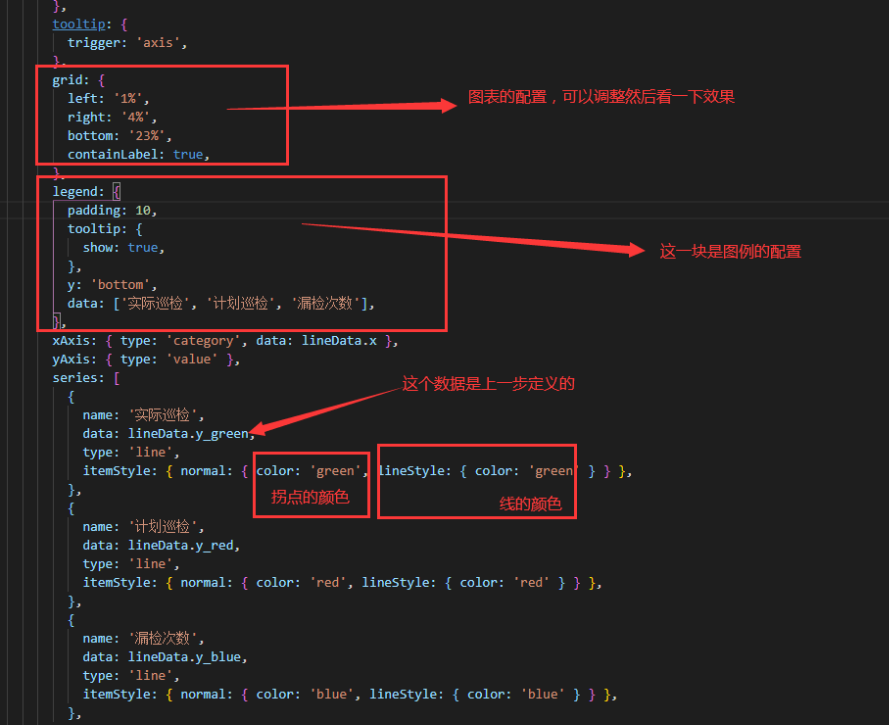
除注明外的文章,均为来源:老汤博客,转载请保留本文地址!
原文地址:https://tangjiusheng.cn/js/737.html
原文地址:https://tangjiusheng.cn/js/737.html